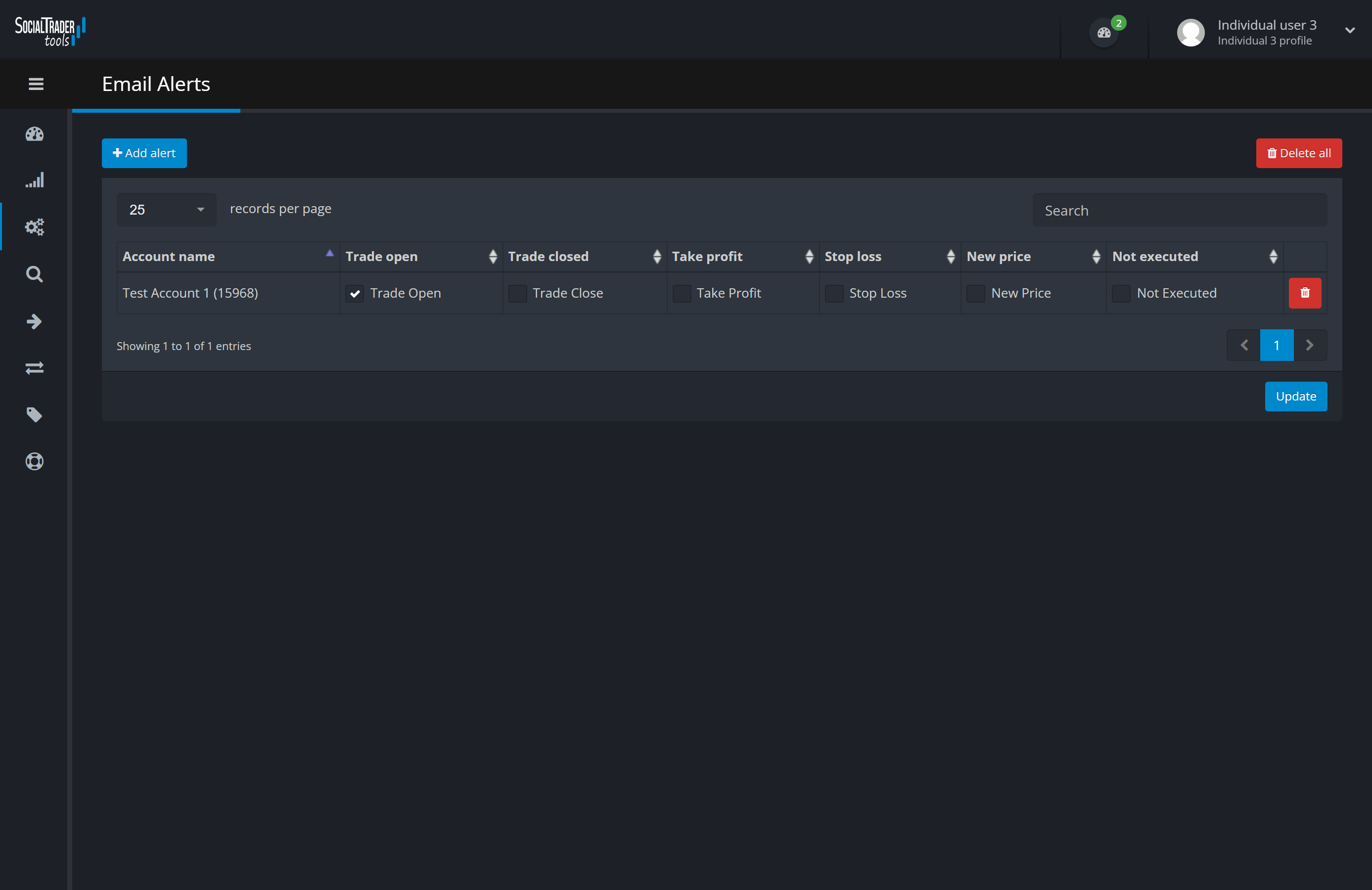You can disable email alerts on Social Trader Tools by navigating the menu to 'Configurator' and then 'Email Alerts' or by just visiting this link. You can delete all email alerts with the red Delete All button or the Red trash can on each account alert in the list.